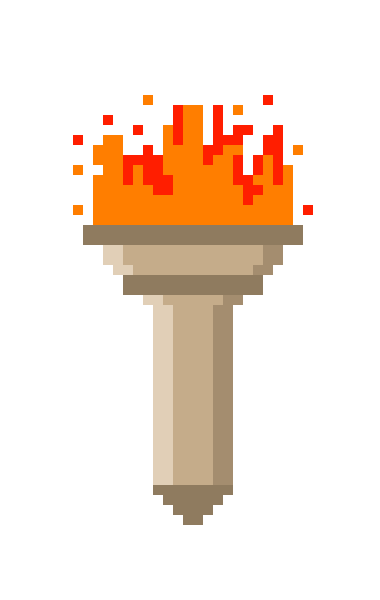Posted on December 15, 2019
Remember the Milk? Umm…
Public Relations can be a hectic, and at times disorganized, profession. Often times Public Relations professional are handling multiple projects at once or multiple facets of a project. There are spread sheets, note-taking, and of course apps, that help people keep organized. Remember the Milk is just that, it is an organization app that makes keeping tabs of everything very simple! At the push of a button PR professionals can update tasks, share tasks with their team, and even invite others to join in and help.
This app can be used on various devices including the computer, phones (iPhone or android) and even Apple watches. Remember the Milk can be used through multiple web browsers, like Chrome, Microsoft Edge, or Safari and with different operating systems, Mac, Windows, and even Linux!
But What Does It Do?
Well, it makes everything organized of course! But seriously, this app has many wonder features, but let’s just talk about the nitty gritty. It allows you to create multiple tasks for work or personal life and each one is kept separate from each other. You can also create subtasks (for example, main task: throw a party. Subtask could be, order/bake a cake)
When creating your tasks, you can also add start dates, due dates, or select it as a priority. There is also an option to edit the task by clicking it. This brings up a panel where the due dates can be changed, and notes can be added, and what list you want to put it in (work or personal). Another great feature is the ability to share tasks with others in order to get things done faster (they do need the app as well, if they don’t have it, they will first receive an automatic email asking them to signup).
There is no limit to how many tasks you can add or how many people you can share the task with. If there are multiple tasks, it is easy to sort with by selecting priority, due dates, or by names (for those who prefer alphabetical order).

Is It Free or Do I Have to Pay?
The app is free; however, it does have a paid version. And as with anything, you get what you pay for. The paid version comes with a lot more benefits, which we’ll get to in a moment. Unlike other apps, Remember the Milk only has one upgrade (paid) version and it will cost you about $39.99 per year.
What Do I Get?
Let’s start with what you get for both versions. First, you get the ability to use it on your computer and your phone. Next, you’ll be able to sync between your computer and devices easily. It comes with integration for Gmail, Google calendar, and Evernote. You can add tasks by speaking with Alexa, Siri, and Twitter. You’ll be able to give tasks to others, and finally, you’ll get reminders via email, text, IM, and Twitter.
I won’t list everything for the paid version, but some things that you will get include: choosing themes, advanced sharing (this will allow others to edit tasks), make attachments with Dropbox and Google Drive, work offline, customize colors for your tasks, and receive priority support. I mentioned being able to us the app on an Apple watch earlier, this is only for the paid version as well.
Computer vs. Mobile
I played around with the app on my Mac, computer, and mobile (android). The only differences I that found was that on the Mac and PC version everything is laid out more clearly. While on mobile I had to search around a bit for certain areas.
Best and Worst of It.
The app is extremely user friendly, they give a ton of tips and tricks, from getting started with app to the best ways to use it for various scenarios. They also encourage their users to share their own tips and tricks as well. In keeping up the user friendliness, there’s a section titled Getting Started. It’s great for a refresher, breaks things down a bit more, and has easy to click links if you need more depth information.
For me the worst part of the app, is it feels more like it’s made to be used from a computer. While the app is on mobile, it took a lot more playing around with it to find some areas (like marking your tasks complete) that are readily laid out in the computer version. Also, there’s no note section on the mobile app, like there is for the computer version.

Final Thoughts
Overall, I think this app is one of the best ones out there for PR professionals. It’s easy to use, gives quite a bit for a free version (compared to most other organization apps), and allows you to use it on the go or at your computer. For those looking for a more and willing to pay, the price is very affordable as well. And for those, looking for free, that just need something quick and semi-basic, or are just starting out, this app is the one!
Resource
Boyd, E & Kilani, O. (2005). Remember the Milk. (4.4.17.) [Mobile and computer application software]. Retrieved from https://www.rememberthemilk.com/about/
Posted on September 8, 2019
Hello world!
Hello! This is the post official post of my new PR website, the site will be going through changes as I get everything set up so please be patient with me. Look forward to working with you.